Generally, to ignore repetitive commands used by user, for example exit or ls we utilize the HISTIGNORE utility which is added into the user's bash_profile
Here is an example on how to remove the word exit from user's history logging
First we cd into user tim's home directory as root
Then we make a backup copy of his bash_profile
We add the to-ignore word, save and quit with vi editor
To test the success of the change, su into tim and run exit command. Login again as tim and run the history command
You will now see that exit command is no longer recorded into user's command history logging
I am using CentOS for this test
Sunday, July 16, 2017
Subscribe to:
Post Comments (Atom)

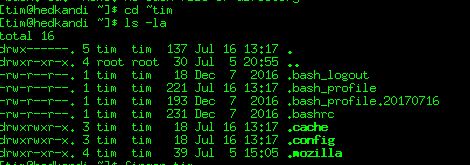







No comments:
Post a Comment